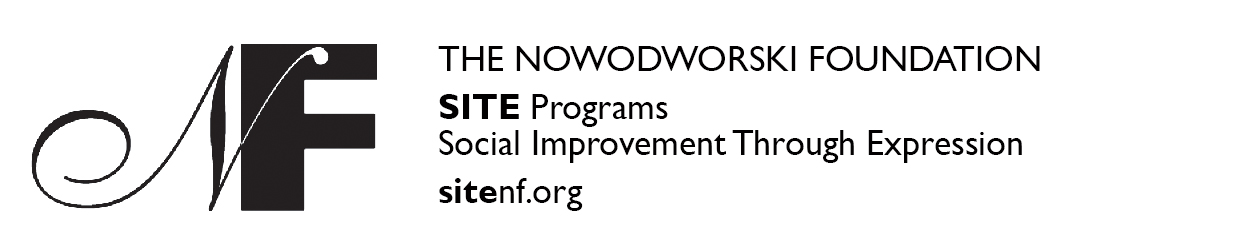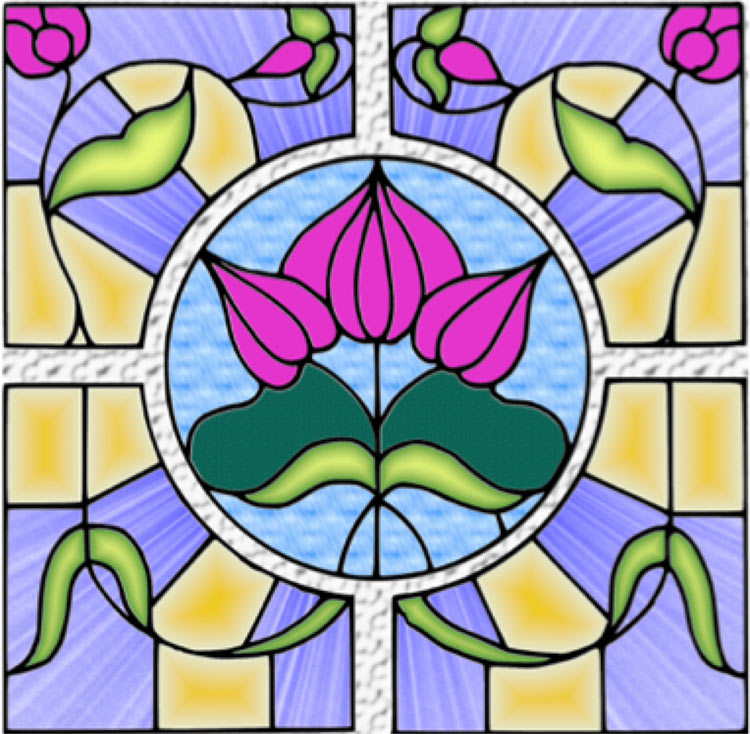Thursday, 6/24/2021
RECORDED SESSION — SETTING A GIMP WORKSPACE
Sometimes the best way to learn something new is to go about it, step-by-step. This is especially true when learning how to use new software. GIMP (GIMP is an acronym for GNU Image Manipulation Program. It is a freely distributed program for such tasks as photo retouching, graphic design, and text effects. It is available for download to MAC, Windows, and Linux operating systems. There are a lot of tutorials available in video format. This is the best way to learn GIMP.
It is hard to learn everything you need to know in a live workshop. Much less frustrating is a step-by-step video that allows the viewer/budding artist to follow the steps at their own pace.
There are so many features in GIMP, that we decided to provide four unique projects that focus on different aspects of the program. The learning curve is enhanced through the use of video, allowing the viewer to pause, replicate each step, and learn to navigate around the GIMP workspace.