Free Zoom Programming Classes for Children, Youth and Adults.
Sign-in ASAP. Both programs start Sunday, May 16th. Each workshop will be recorded and posted online.
If you or your child are interested, please confirm to office@sitenf.org with the name of the class in the Subject line. Please provide student’s name, email address, phone number.
We email you Zoom ID and password.
Animation and Programming 
This course is designed for children ages 8-11. Students will learn how to create their own animations using Scratch, a visual programming language. They will learn more about coding while expressing their creativity. Laptop, desktop or tablet is required.
Program Overview
Week 1 : Learning the basics of Scratch & learning how to navigate it
Week 2: Remixing the Scratch project “polygon play”
Week 3: Creating a simple game
Week 4: Part 1 of creating Scratch Maze game
Week 5: Pat 2 of Scratch Maze Game
Sundays: 5/16, 5/23, 6/6, 6/13, 6/20
11:00 am–12:00 pm
Intro to Python
 This course is designed for adults and children ages 12-18. Python is currently one of the most popular programming languages. This course will teach the basics of python and how to build your own projects using it. No prior coding experience required. Laptop or desktop is required. Each workshop will be recorded and posted online.
This course is designed for adults and children ages 12-18. Python is currently one of the most popular programming languages. This course will teach the basics of python and how to build your own projects using it. No prior coding experience required. Laptop or desktop is required. Each workshop will be recorded and posted online.
Program Overview
Week 1: Overview of python and its uses
Week 2: Different data types and operators
Week 3: Conditional statements
Week 4: Loops
Week 5: Lists
Sundays: 5/16, 5/23, 6/6, 6/13, 6/20
2:00 pm–3:00 pm
 INSTRUCTOR. Liliann Ulysse is a high school senior from Long Island, NY. She first learned how to code in python her freshman year of high school, and has gone on to work on computer science research at the American Museum of Natural History and Columbia University. In addition, she has worked as a teaching assistant for BridgeUP:STEM in fall 2020, a program designed to teach young girls how to code. She will start as a freshman at Howard University majoring in computer science in the fall.
INSTRUCTOR. Liliann Ulysse is a high school senior from Long Island, NY. She first learned how to code in python her freshman year of high school, and has gone on to work on computer science research at the American Museum of Natural History and Columbia University. In addition, she has worked as a teaching assistant for BridgeUP:STEM in fall 2020, a program designed to teach young girls how to code. She will start as a freshman at Howard University majoring in computer science in the fall.
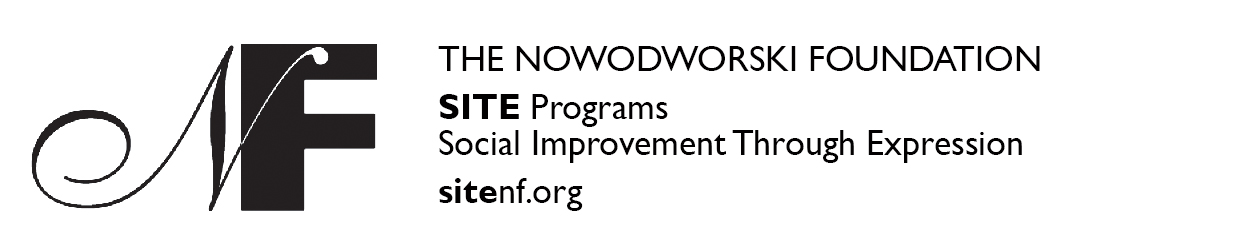

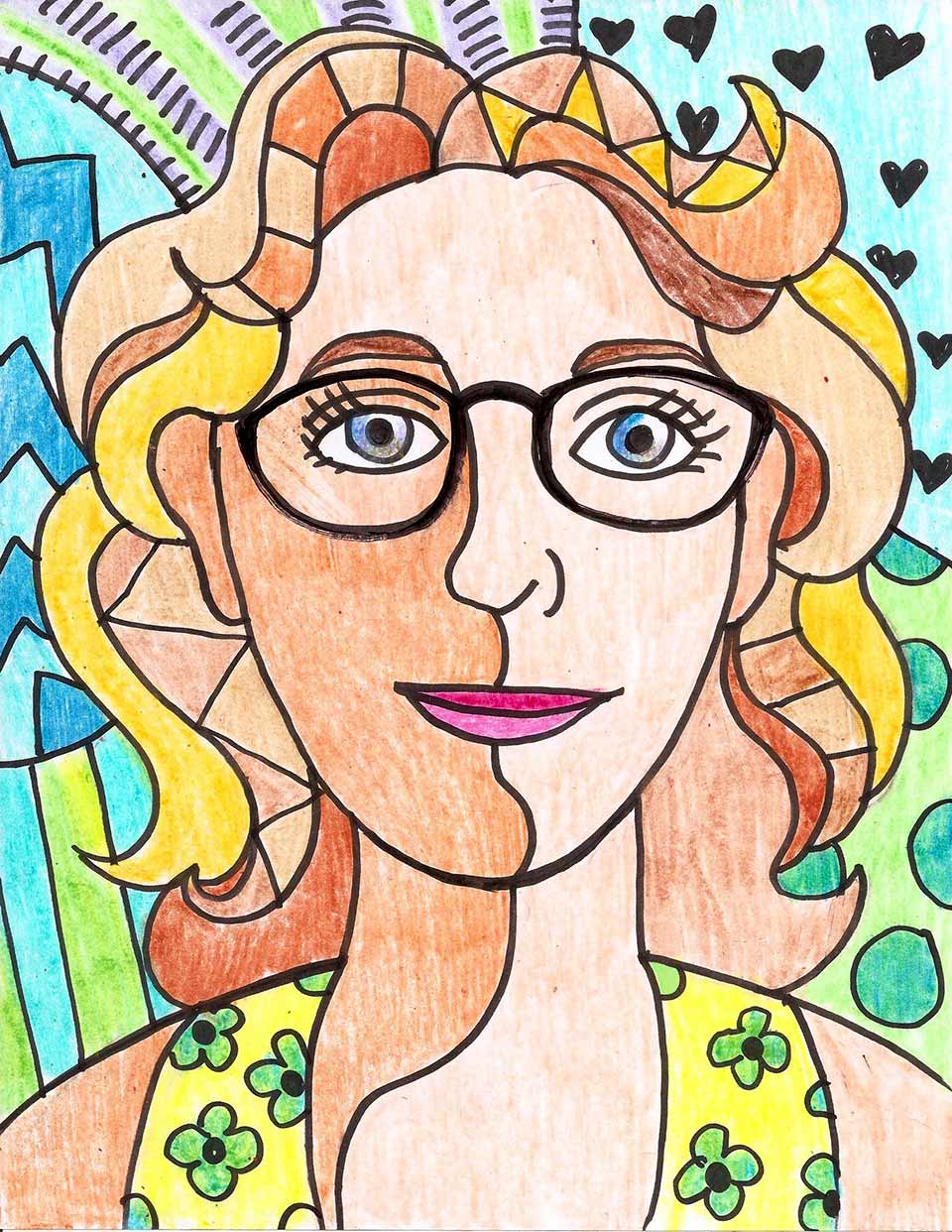
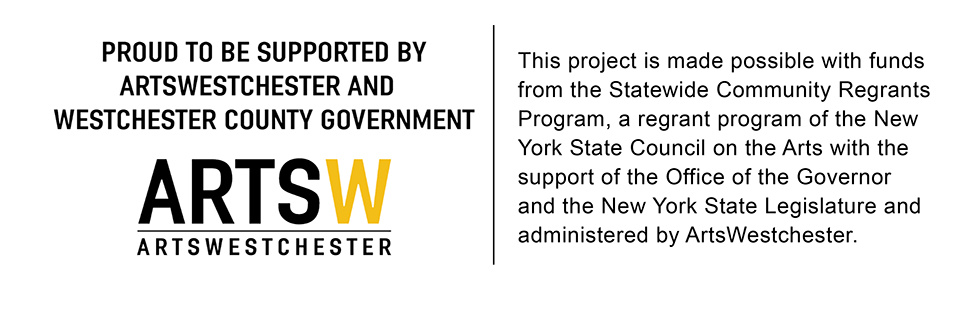
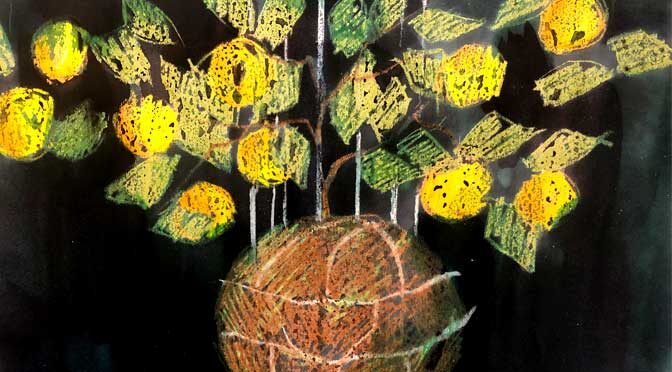


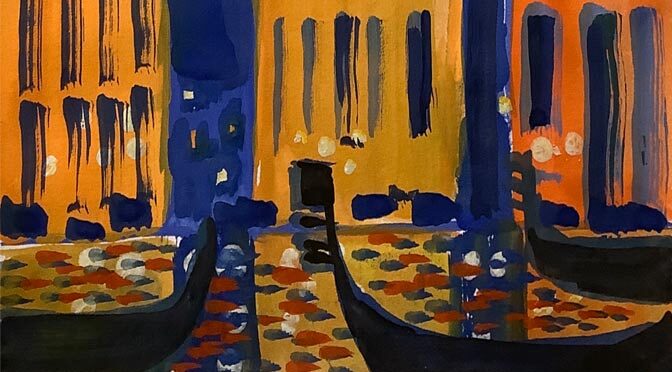
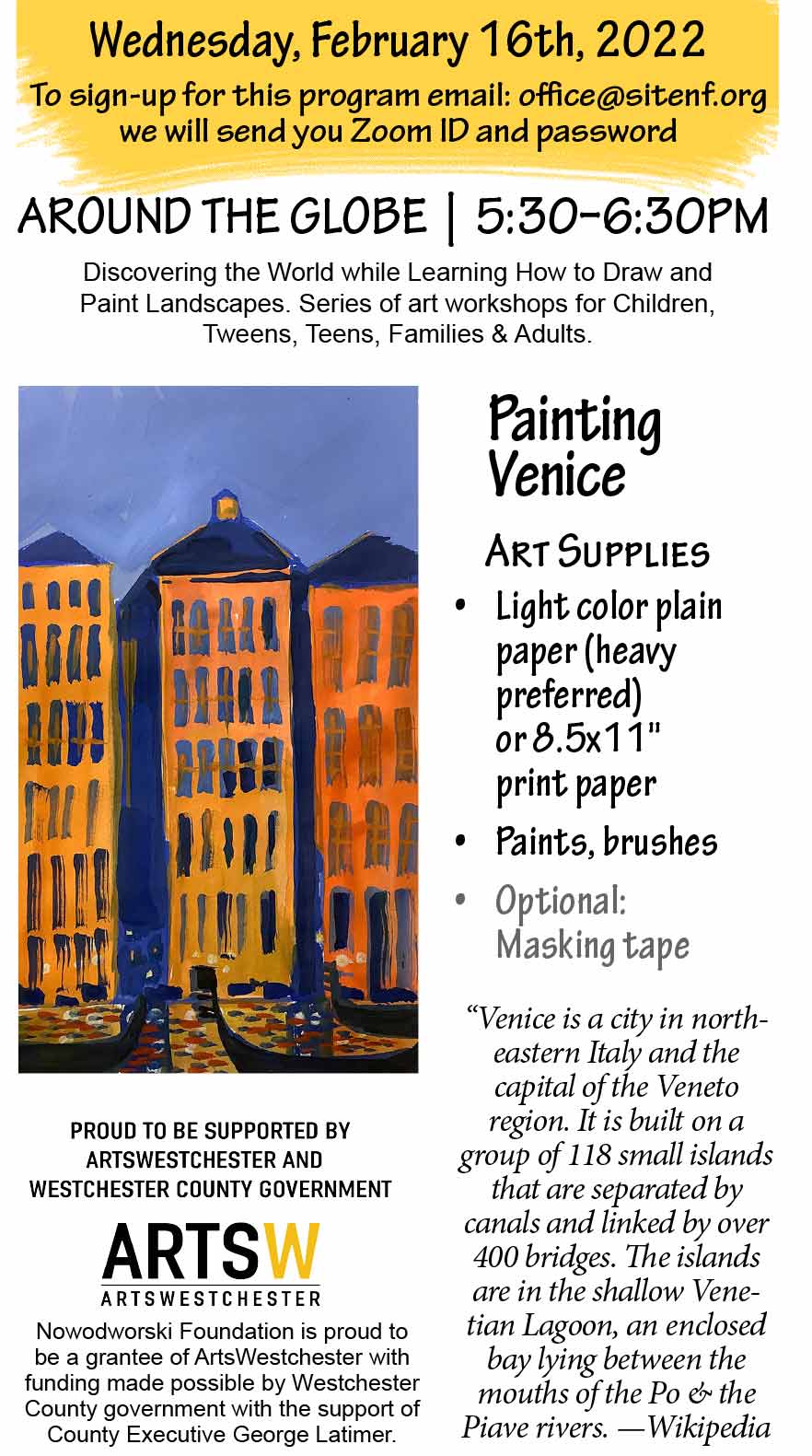

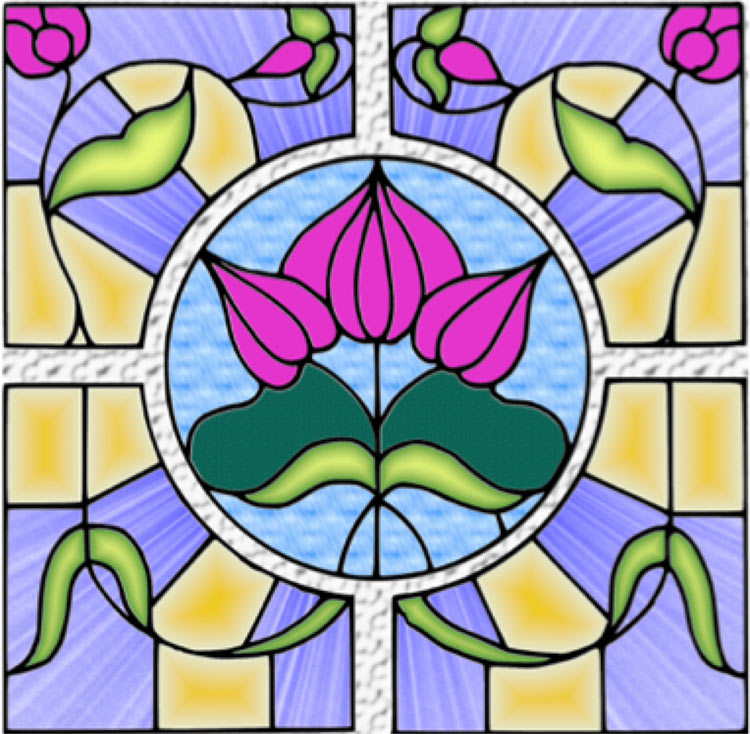




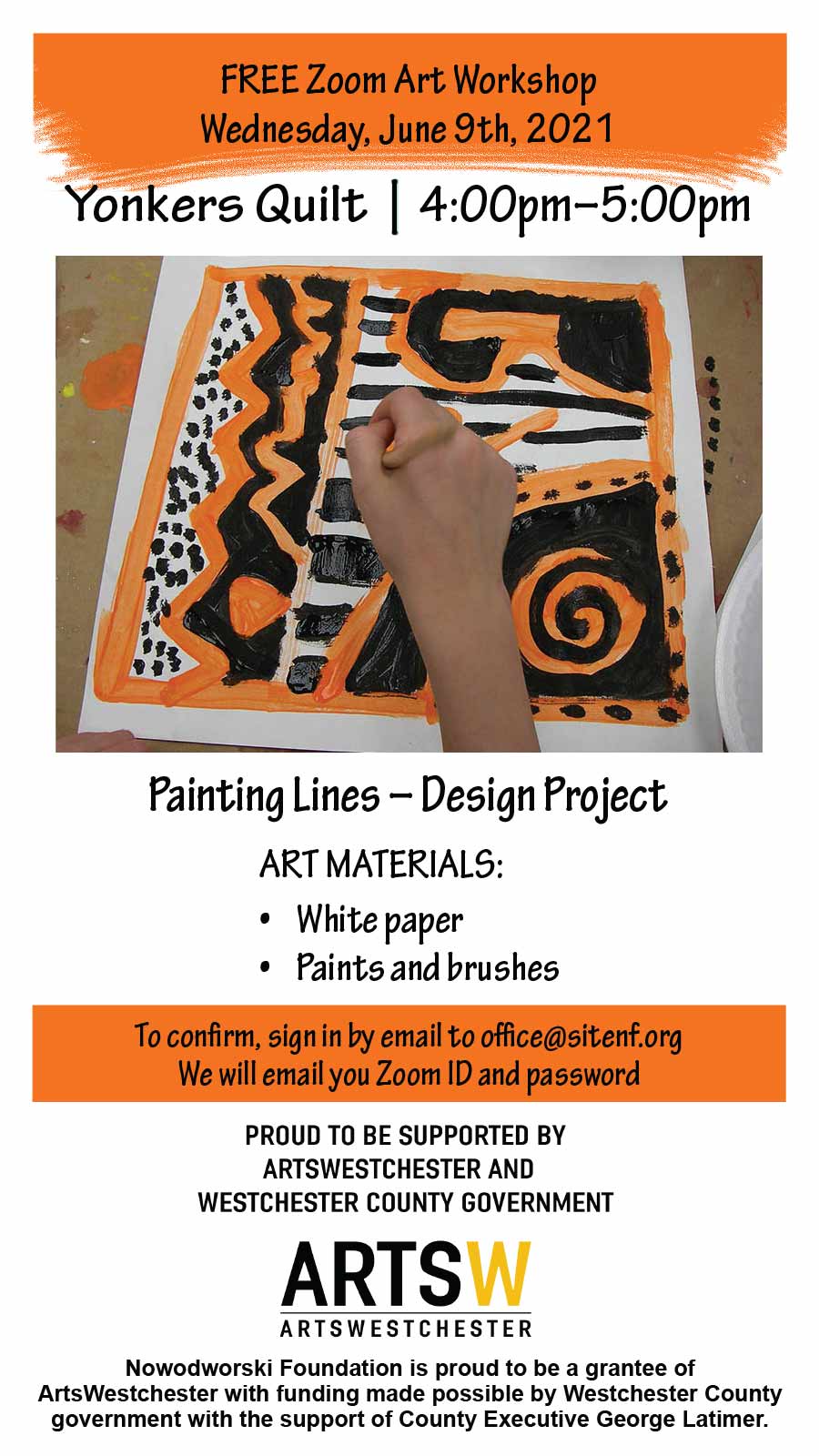

 This course is designed for children ages 8-11. Students will learn how to create their own animations using Scratch, a visual programming language. They will learn more about coding while expressing their creativity. Laptop, desktop or tablet is required.
This course is designed for children ages 8-11. Students will learn how to create their own animations using Scratch, a visual programming language. They will learn more about coding while expressing their creativity. Laptop, desktop or tablet is required.  This course is designed for adults and children ages 12-18. Python is currently one of the most popular programming languages. This course will teach the basics of python and how to build your own projects using it. No prior coding experience required. Laptop or desktop is required. Each workshop will be recorded and posted online.
This course is designed for adults and children ages 12-18. Python is currently one of the most popular programming languages. This course will teach the basics of python and how to build your own projects using it. No prior coding experience required. Laptop or desktop is required. Each workshop will be recorded and posted online. 
 INSTRUCTOR. Liliann Ulysse is a high school senior from Long Island, NY. She first learned how to code in python her freshman year of high school, and has gone on to work on computer science research at the American Museum of Natural History and Columbia University. In addition, she has worked as a teaching assistant for BridgeUP:STEM in fall 2020, a program designed to teach young girls how to code. She will start as a freshman at Howard University majoring in computer science in the fall.
INSTRUCTOR. Liliann Ulysse is a high school senior from Long Island, NY. She first learned how to code in python her freshman year of high school, and has gone on to work on computer science research at the American Museum of Natural History and Columbia University. In addition, she has worked as a teaching assistant for BridgeUP:STEM in fall 2020, a program designed to teach young girls how to code. She will start as a freshman at Howard University majoring in computer science in the fall.
 This course is designed for adults and children ages 12-18. Python is currently one of the most popular programming languages. This course will teach the basics of python and how to build your own projects using it. No prior coding experience required. Laptop or desktop is required.
This course is designed for adults and children ages 12-18. Python is currently one of the most popular programming languages. This course will teach the basics of python and how to build your own projects using it. No prior coding experience required. Laptop or desktop is required.